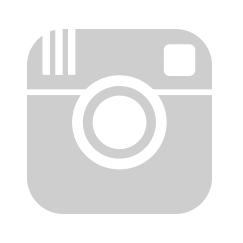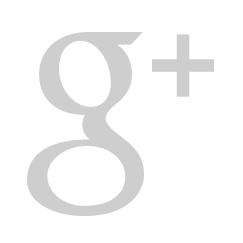Identify the problem: Identifying the problem in advance will help you find the solution more quickly. Check what is causing the problem whether it is an app, multiple apps or the system itself. Check for GPU & CPU loads, network connectivity, RAM usage etc. to determine the cause of the problem. Another important thing is to know the capabilities of the device you own. Try not to overburden your android device with resource-hungry programs and apps to prevent hanging and another sort of problems.
Keep your device updated: Google offers advanced and improved upgrades with its new releases every time. These upgrades include improvements which offer better connectivity & performance for the device. It also helps you improve your device’s speed and ensures better stability. For latest updates go to Settings > About Device > Software Update. You can select Auto update mode so that your device remains updated by itself. Else you can update device manually.
Clear cache files: Cache files are generated by web browsers and through other applications of the system so that you can access the page more quickly next time. Though it is useful as it helps you access webpage and other applications quickly but the larger accumulation of these temporary files can make your system run slow. If your system doesn’t have a lot of drive space left, and your browser and applications have created way too many these temporary files, it is time to clear cache on Android phone.
Disable bloatware: Bloatware or unnecessary apps or programs come pre-installed on your device or system when you buy it. These include manufacturer based or third party based applications and programs. Most of these apps come as a package offering a variety of services. Most of the times these apps include apps which are of no use for us. This way these apps occupy a lot of device’s storage space and makes the system run slow. Many of these apps run in the background which affects the system performance and speed. The problem with these pre-installed apps/programs is that you cannot delete them until you root your device. In such situation, you can disable these programs to vacant some place on device memory. To disable the apps, go to Settings > Application Manager/Apps > All Apps. Select the app from here which you want to disable.
Expand external memory: This is one of the most effective ways to speed up your device speed and performance. Your Android device supports a considerable amount of external memory. Expand this external memory and transfer data from phone memory to this external memory, it will give additional space to your device to run smoothly. For this, you need to check how much memory your device supports.
Clear device memory: One of most effective step to improve device performance is to clear its memory. Delete all unnecessary and unuseful apps and other programs from device to create some additional space on it. Delete old apps or apps which are not in use to make a breathing room for your device. Other than removing unnecessary apps try to manage your device’s storage space by removing unrequired data files. Use duplicate file finder or duplicate photo finder tools to delete all such files. And you can also use any android cleaner app developed by some trusted android app developers. Old or unnecessary apps cover storage space and run in the background making your device slow thus deleting them will improve the speed of your device too. These simple yet effective ways can help you improve your Android device’s performance. You can apply some other steps too like disabling animations in the device, updating apps, removing unnecessary apps and others to improve your phone’s performance.